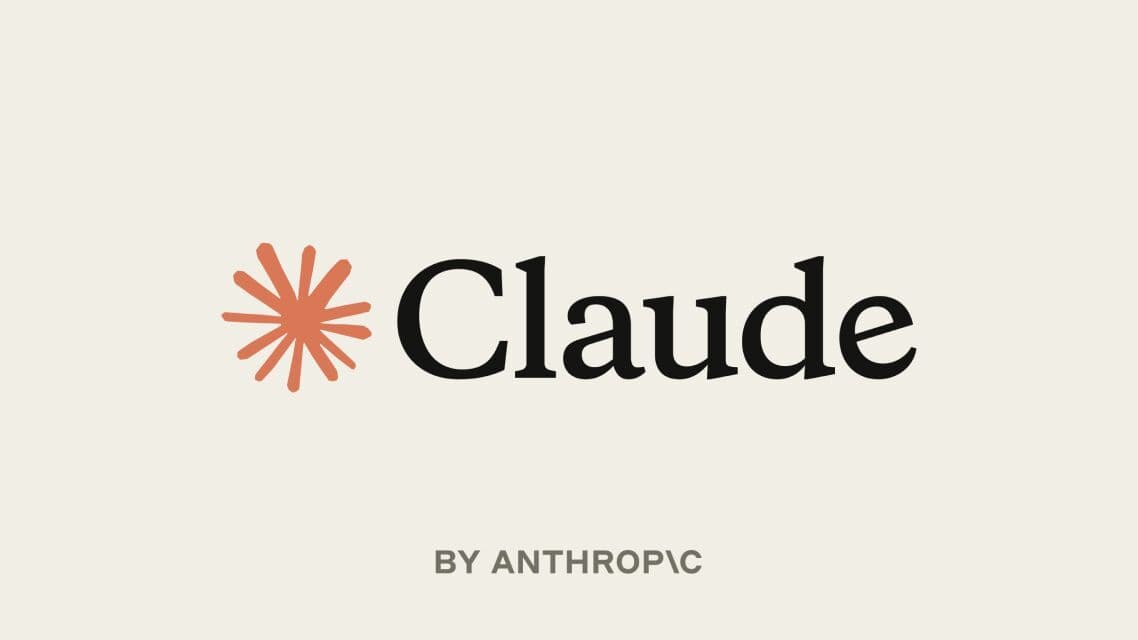
Don't let Claude Code break your permissions
I absolutely love Claude Code! I’ve been using it non-stop for what they call “vibe coding,” and honestly, it’s a game-changer. It keeps me in the terminal, rapidly generating all the boilerplate code and files I need, so I can jump straight into the Zed IDE (my go-to) to tackle the real challenges—debugging, fine-tuning, and optimizing.
But today, I came across something concerning in TechCrunch.
“Claude Code’s auto-update function contained buggy commands that rendered some workstations unstable and broken. When installed at the “root” or “superuser” level—permissions that allow programs to make OS-level changes—the buggy commands modified restricted file directories and, in the worst case, ‘bricked’ systems. One GitHub user had to use a “rescue instance” just to fix the permissions Claude Code had inadvertently broken.”
Breaking system file permissions?! That’s terrifying. Thankfully, the issue has been patched, according to their GitHub discussions, but this is a stark reminder of the risks of AI-assisted development.
The Harder Reality of AI-Driven Development
This incident highlights something we, as developers, cannot ignore:
“We are not losing our jobs anytime soon—our jobs are getting 1000x harder.”
AI tools like Claude Code don’t replace us; they increase the complexity of our responsibilities. Now, we must:
- Understand both low-level and high-level programming—because AI abstracts code away, but we’re still accountable for its correctness.
- Be hyper-aware of security risks—AI can generate code, but it can also introduce vulnerabilities if we don’t verify it.
- Audit and debug AI-generated code rigorously—blindly trusting AI can lead to catastrophic failures.
The bottom line? AI makes coding faster, but it also demands that we level up—not just as developers, but as software architects, security experts, and AI auditors.